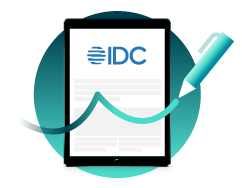OneSpan Sign Developer Community: Week in Review (July 17, 2017)

Let's take a quick look at what happened for the week of July 17th in the OneSpan Sign Developer Community.
Customizing Emails
In OneSpan Sign, you have the ability to customize the emails sent out to recipients. However, this can only be done through support. This is not yet available through the web user interface or API. You can find a complete list of email templates you can customize in our documentation. Link to Post
Signing Status
Once a transaction has been sent for signing, you might want to retrieve just its signing status. The sample codes below show you how to do so with the Java/.NET SDKs and REST API: Java SDK
eslClient.getSigningStatus(packageId, signerId, documentId);
.NET SDK
eslClient.GetSigningStatus(packageId, signerId, documentId);
REST API
GET https://sandbox.esignlive.com/api/packages/{packageId}/signingStatus?signer={signerId}&document={documentId}The only required argument or parameter is the package id. For example, if you only wish to retrieve the signing status of a signer in a transaction, then you can set documentId as null. Here are some statuses you can expect:
- SIGNING_PENDING – The transaction has been created and waiting for recipients to sign.
- SIGNING_COMPLETE – A specific recipient has completed signing the documents in a transaction.
- COMPLETE – The transaction is completed (i.e. all recipients have signed the document(s).
- INACTIVE – The transaction is in DRAFT.
Making API Calls In PHP With REST
If you're looking to build an application in PHP using OneSpan Sign, you can do so by leveraging our REST API. In one of my previous blogs, I covered how to create and send a transaction in one single request. Link to Blog If you have questions regarding this blog or anything else concerning integrating OneSpan Sign into your application, visit the Developer Community Forums: developer.esignlive.com. That's it from me. Thank you for reading! If you found this post helpful, please share it on Facebook, Twitter, or LinkedIn.