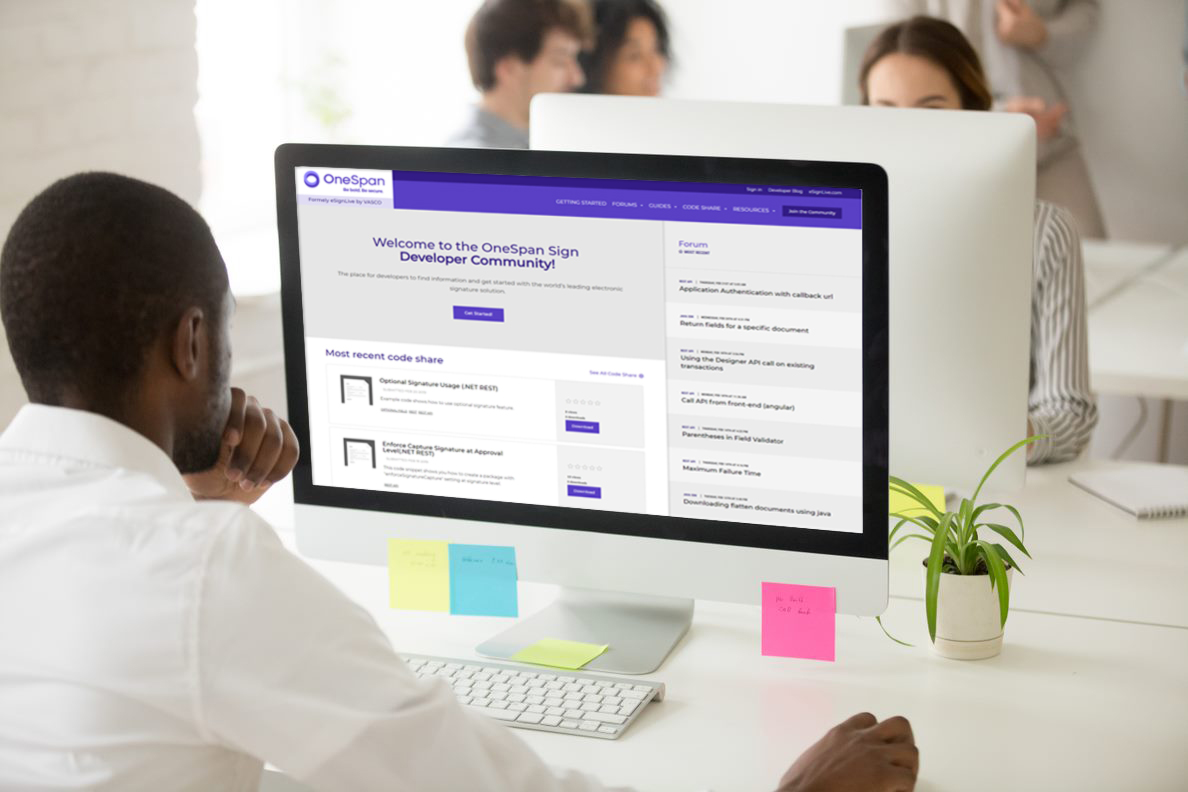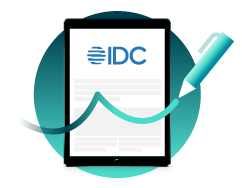OneSpan Sign Release 11.26: Package Keyword Search Extension

OneSpan Sign version 11.26 was recently deployed to the preview and sandbox environment. In this new version, we added support for multiple languages for Knowledge-Based Authentication questions and answers. In addition, OneSpan Sign can now ignore authentication requirements for senders with a single sign on (SSO), the storage space for email templates has been increased, accessibility and in-person signing account level settings are now enabled, continuously updated the sender UI to be accessible, extended package/template retrieval methods for both ad-hoc and integrated users, and added several bug fixes. You can find the deployment dates for all our environments on our Trust Center page.
In this blog, we’ll focus on the package/template retrieval extension. By walking through both web-portal and API/SDK changes, you will better understand what can be expected from this enhancement.
New Features of OneSpan Sign Release 11.26
In previous versions on OneSpan Sign, only the package name or description can be used to filter retrieved packages. With 11.26, however, the recipient’s first name, last name, and email address are also available to search packages. This allows you to better exercise GDPR “right to access” for a specific signer.
For Ad-hoc Users:
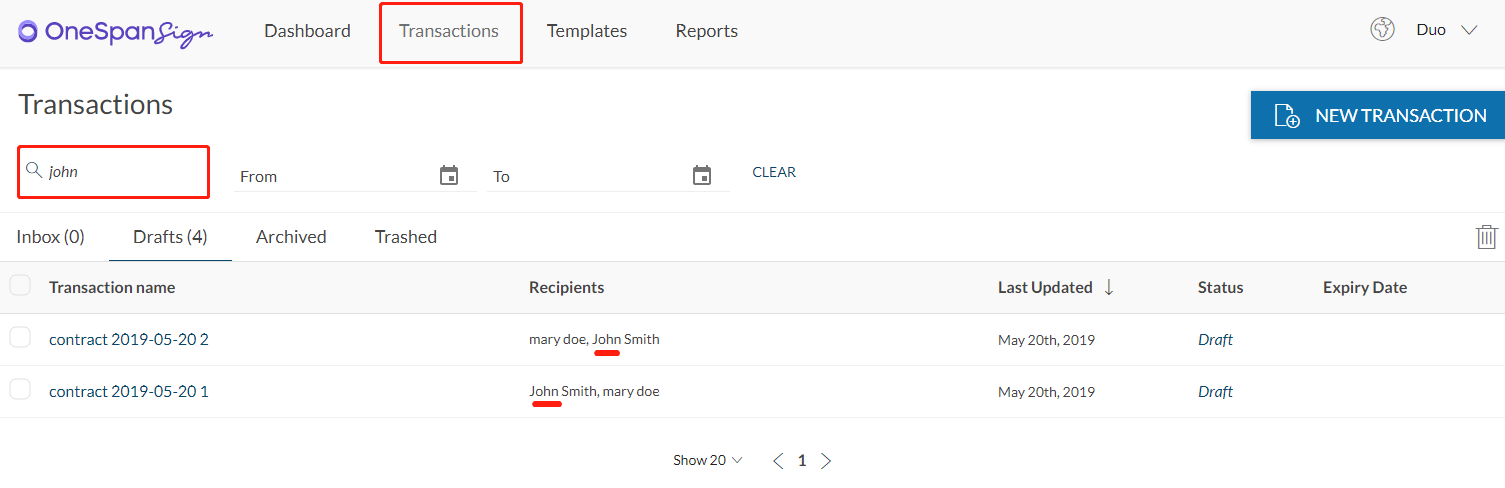 Take searching transactions for example. Head to the “Transaction” Tab, type in a keyword, press “Enter” on the keyboard, and all filtered transactions will be retrieved and listed.
Take searching transactions for example. Head to the “Transaction” Tab, type in a keyword, press “Enter” on the keyboard, and all filtered transactions will be retrieved and listed.
Note:
• Keywords could be either signer’s first/last name or email address.
• You can search by precious or partial name, but wildcard (*) will not work in this feature.
• Pressing “Enter” on the keyboard will trigger the search.
• A keyword search can be performed in both the Inbox and Draft folders.
For Integrated Users:
HTTP Request
GET /api/packages
HTTP Headers
Authentication: Basic {api_key}
Content-type: application/json
Accept: application/json
Parameters:
search:
In conjunction with the "searchtype" parameter, the text is used to search from below fields:
(1) the package's name
(2) the package's description
(3) a recipient's first name
(4) a recipient's last name
(5) a recipient's email address.
searchtype:
When this field is empty, a wild-card search will be performed, otherwise, the allowable values of "exact" or "exactname" will make more restrictive searches.
For example, if you want to find all packages related to “John Smith”, you can either call
“GET /api/packages/{packageId}?search=john&searchtype=exact&from=1&to=100”
or
“GET /api/packages/{packageId}?search=smith&searchtype=exact&from=1&to=100”.
Other Parameters for Package Retrieval API
In this section, we’ll categorize other available parameters when calling the package retrieval API. By combining one or multiple of them, it allows you to write more effective package queries and facilitate your development.
(1) Choosing packages or templates:
type: TEMPLATE./PACKAGE
(2) Search packages by Status:
query: ARCHIVED/COMPLETED/DRAFT/SENT/EXPIRED/OPTED_OUT/DECLINED/TRASHED
Note:
- In the previous blog, we discussed that the trash action doesn’t count for package status, but you can still search “trashed package” with this parameter.
(3) Pagination:
from & to: Specify the number of packages returned for the purposes of pagination. If your page size was 100, your query could be “&from=1&to=100”, “&from=101&to=200” and so on.
Note:
- A maximum of 100 packages can be returned.
(4) Packages Between Time Ranges:
lastUpdatedStartDate & lastUpdatedEndDate queries are precise to the day. The date format should follow “yyyy-MM-dd”.
If you have any questions regarding this blog or anything else concerning integrating OneSpan Sign into your application, visit the Developer Community Forums. Your feedback matters to us!