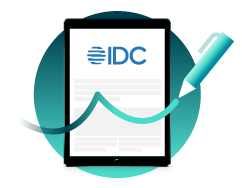Week In Review: Developer Community - March 27, 2017

Let's take a quick look at what happened for the past week in the Developer Community.
Retrieving Users In Your Account
With eSignLive, you have the ability to retrieve detailed information from each sender in your account through our API. You can do so by doing the following request:
GET https://sandbox.esignlive.com/api/account/senders
Below is an example response json payload you can expect:
{
"results": [
{
"title": null,
"account": {
"company": {
"id": "440464f8-1e9d-476c-871f-cc86e106bb14",
"data": null,
"address": {
"address1": null,
"address2": null,
"city": null,
"country": null,
"zipcode": null,
"state": null
},
"name": "Silanis"
},
"logoUrl": "",
"providers": null,
"licenses": [
{
"status": "ACTIVE",
"paidUntil": "2015-05-12T12:06:33Z",
"plan": {
"price": {
"amount": 3999,
"currency": {
"id": "USD",
"data": null,
"name": "US Dollar"
}
},
"original": null,
"cycle": "MONTH",
"contract": "MONTH",
"freeCycles": {
"cycle": "MONTH",
"count": 1
},
"quotas": [
{
"cycle": null,
"limit": 100,
"scope": "ACCOUNT",
"target": "SENDER"
},
{
"cycle": null,
"limit": 1000,
"scope": "SENDER",
"target": "DOCUMENT"
},
{
"cycle": null,
"limit": 1000,
"scope": "SENDER",
"target": "STORAGE"
}
],
"description": "E-Sign Hundreds of Documents with Unlimited Signers",
"group": "Premium",
"features": null,
"id": "premium",
"data": null,
"name": "Premium"
},
"transactions": [],
"created": "2014-05-12T12:06:33Z"
}
],
"customFields": [],
"updated": "2014-05-12T17:46:17Z",
"created": "2014-05-12T17:46:17Z",
"id": "f75290ed-9cd0-4ffb-ac55-e8de7a639f9f",
"data": null,
"owner": "58fe143e-6465-48b9-a724-d9fa1b28f3f8",
"name": "not yet"
},
"activated": null,
"company": "Silanis",
"firstName": "Dave",
"lastName": "M",
"memberships": [],
"phone": null,
"signerType": "NORMAL",
"status": "ACTIVE",
"locked": null,
"external": null,
"email": "[email protected]",
"updated": "2014-05-12T17:44:45Z",
"type": "MANAGER",
"signature": null,
"id": "58fe143e-6465-48b9-a724-d9fa1b28f3f8",
"userCustomFields": [],
"language": "en",
"data": {
"serviceCredentials": "{}"
},
"created": "2014-05-12T16:06:33Z",
"address": {
"address1": null,
"address2": null,
"city": null,
"country": null,
"zipcode": null,
"state": null
},
"name": ""
}
],
"count": 5
}
Though, as you probably noticed, the call above only returned one sender whereas the total count shows five. This is an expected behavior in eSignLive as the call only returns the latest sender added in your account. As in the example above, if you want to retrieve all five senders, you will need to add the parameters "from" and "to" in your request URL, as shown below:
GET https://sandbox.esignlive.com/api/account/senders?from=0&to=5
The "from" and "to" parameters are integers used for pagination to specify a range of values, i.e. "from=0&to=5". Link to Post
New Designer
If you've been using one of our SDKs to build a redirect to the designer view, you've probably noticed that the generated URL redirect to the classic designer. Eventually, you will have the ability to redirect to the classic or new designer with the SDKs. However, for the time being, you can manually build the URL below to redirect to the new designer:
https://sandbox.esignlive.com/auth?authenticationToken={userToken}&target=https://sandbox.esignlive.com/a/transaction/{packageId}/designer
Example Form Web Application
In previous blogs, I've posted examples on how to create simple web form applications with eSignlive in different technologies. You can find those web form applications from the link below. Namely, it includes examples in PHP, Java, .NET, and Node.js. Link to Post If you have questions regarding this blog or anything else concerning integrating eSignLive into your application, visit the Developer Community Forums: developer.esignlive.com. That's it from me. Thank you for reading! If you found this post helpful, please share it on Facebook, Twitter, or LinkedIn.
Haris Haidary Junior Technical Evangelist LinkedIn | Twitter