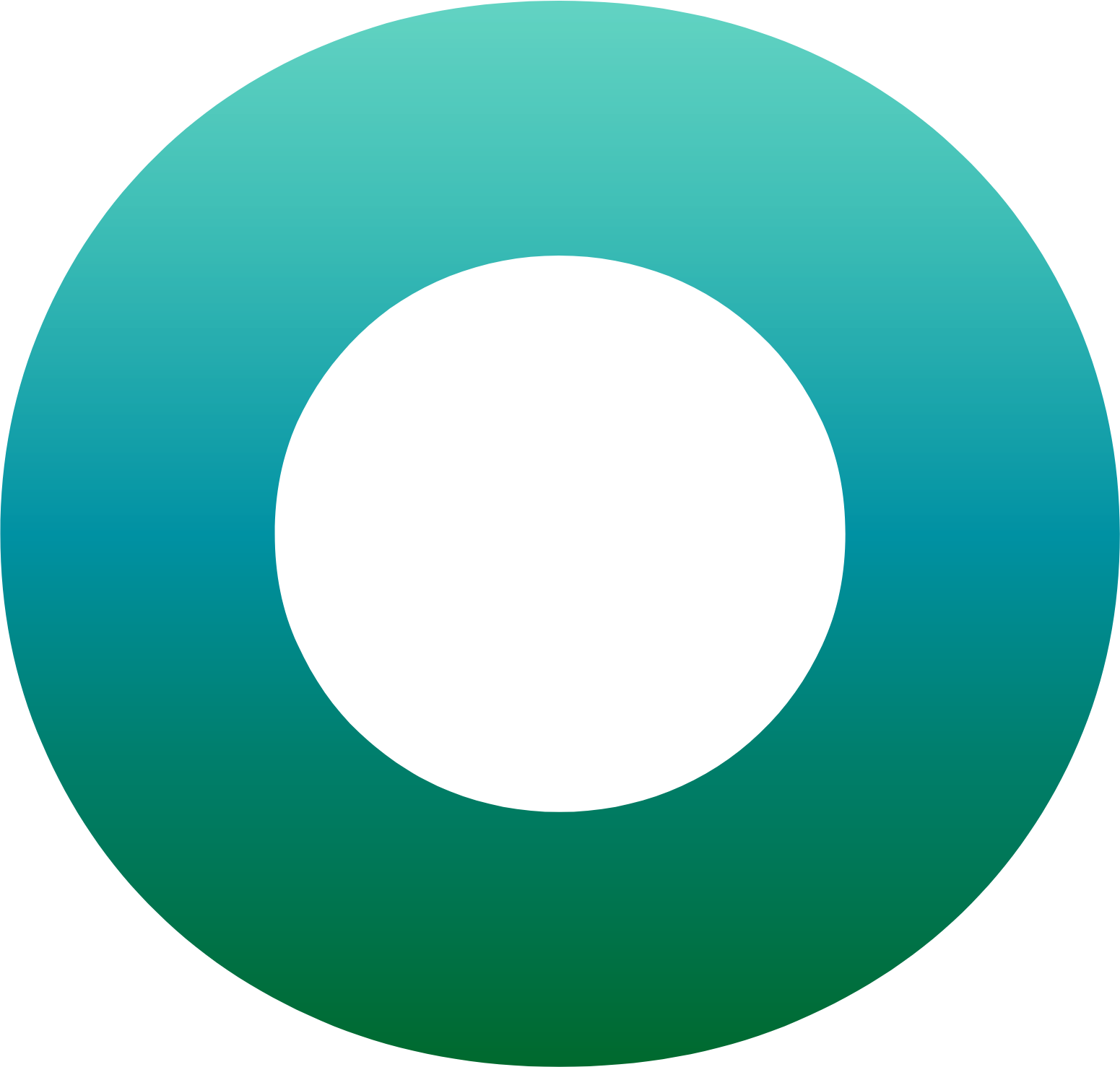Tips & Tricks: How to Create and Save a Handwritten Signature in OneSpan Sign

Did you know you can create a personalized handwritten signature in OneSpan Sign? As an account owner, you have the option to create and save your handwritten signature to your account profile. What’s more, you can simply reuse your saved signature without having to create a handwritten signature each time you need to sign a document.
Let me show you how easy it is create and save your handwritten signature to your account profile in OneSpan Sign:
- From the Dashboard, access the ‘My Account’ section from the top menu.
- From the ‘My Account’ screen, select ‘Signature’ on the left hand-side navigation menu.
- Click the pen icon. Then draw your signature using your mouse. If you make a mistake, click "Clear" to reset the block. Once you're satisfied with the handwritten signature, click "Save".
- What's more, you have the option to create a handwritten signature using your finger or a stylus from your tablet or smartphone. Simply access the OneSpan Sign web application from your smartphone or tablet to create and save your handwritten signature.
- When it comes time to sign a document, simply click the signature block. Your handwritten signature will automatically be applied to the document, without having to create a new handwritten signature each time when signing.
It’s that easy! Check out the video tutorial below to watch how easy it is to create and save your handwritten signature in OneSpan Sign.
Visit the OneSpan Sign Support Center to watch more tutorial videos about our features.
Video: How to Create and Save a Handwritten Signature in OneSpan Sign