HIGHLIGHTS
Ultimate user convenience
- Supports biometrics
- Push notification capability
- Quick activation
- Supports different login credentials for multiple applications
OneSpan Mobile Authenticator is a mobile, two factor authentication app that enables users to securely login to applications, via their mobile device, with biometrics (on devices that support them) or PIN along with a onetime password (OTP). OneSpan Mobile Authenticator is the easiest way to deploy strong mobile authentication within your company and/or customer base. A modern user interface, flexible licensing options and expanded support translate into the best overall user experience.
Streamlined activation and provisioning
OneSpan Mobile Authenticator leverages our patented Cronto image scanning technology to provide unmatched speed of activation while maintaining the highest level of security. Additionally, the device binding feature ensures that user credentials are not copied to another device. End users simply scan a QR-like code once and the activation process is completed online.
Improved end user experience
OneSpan Mobile Authenticator supports strong authentication via fingerprint and face (including Apple Touch ID and Face ID) and the fresh new look is not only engaging but also inspires confidence. Additionally, push notifications are enabled by default to offer the most convenient authentication method to your customer base.
Multiple devices and login support
OneSpan Mobile Authenticator supports different login credentials (including push notifications) for a single user that has privileges to multiple applications and networks such as in Windows Logon deployments. It also provides support for multiple devices under a single user license.
Enhanced security
PIN support, device binding and biometric recognition ensure the highest level of security for end users.
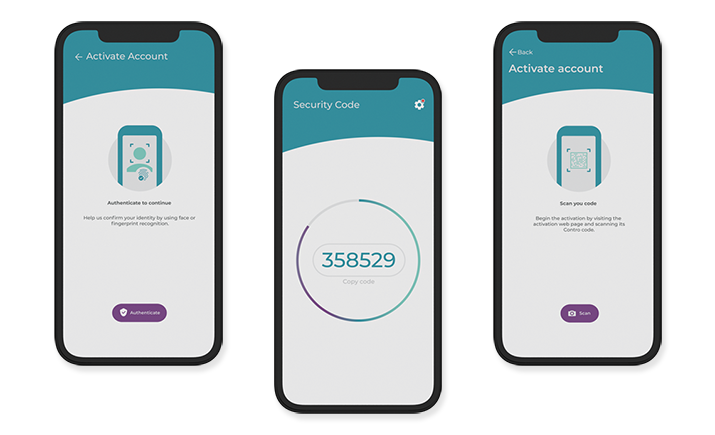
How does it work?
OneSpan Mobile Authenticator is activated by simply scanning a cryptographic image containing the activation credentials during the onboarding process. And for customers already using the OneSpan Authentication Server selfmanagement feature, working with the app is a snap. It’s the simplest and most secure technology available today.
Download from an Online App Store


TECHNICAL SPECIFICATIONS
Authentication mode
- Response only
- Time-based
OTP length
- 6
OTP Format
- Decimal
Language
- English
- Portuguese
SUPPORTED ENVIRONMENTS
- Android 5.0 and higher
- iOS 12 and higher






