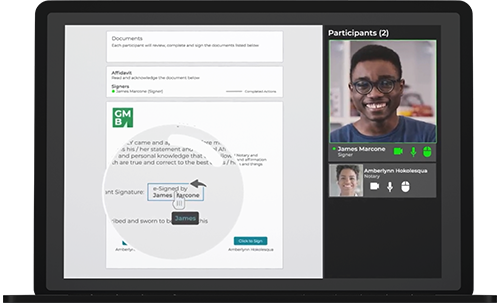In this video tutorial we’ll show you how easy it is for a notary to configure a transaction for Remote Online Notarization (RON).
To begin, the notary selects ‘New Transaction’ and enters a name for the transaction.
The notary selects ‘Remote Online Notarization’ then clicks the ‘Create’ button to proceed.
The notary then adds the document. In this example, an affidavit requires e-signing and notarizing.
The notary selects their name in the ‘Notary’ section and then adds the signer to the transaction by adding the signer’s first name, last name and email address. The notary can also include additional signers and reviewers to the transaction.
Since the notary already knows the signer, the notary does not require additional authentication such as ID Verification or Knowledge-based Authentication (KBA) to validate the signer’s identity.
The notary scrolls down and clicks ‘Configure’. The video and recording capabilities are automatically enabled due to RON compliance requirements. The notary schedules a date and time for the Remote Online Notarization session and clicks ‘Save’.
The notary clicks ‘Next’
Now it’s time for the notary to prepare the affidavit by dragging and dropping the signature blocks into the desired areas of the document.
The notary has access to signature fields specifically configured for Remote Online Notarization such as:
- Remote Online Notarization Statement
- Notary Confirmation
- Notary Country
- Notary Jurisdiction
- Notary License Expiration
- Notary License Number
- Notary Name
- Notary Seal
The affidavit is now ready to send. The notary clicks ‘Send to Sign’ to schedule the Remote Online Notarization session. The signer receives an email notification inviting them to attend the remote online notary session at the scheduled time. The signer can add the session to their calendar and set a reminder for the remote online notary session.
And that’s it! The notary has successfully configured a transaction for Remote Online Notarization.
Contact our team for more information or to get started with OneSpan Notary today.