HIGHLIGHTS
OneSpan Sign for Workday is an out-of-the-box eSignature integration with Workday. It modernizes and streamlines the document signing process directly in your favorite HR application, so you can enhance the employee experience, increase productivity, and simplify compliance.
Overview
With OneSpan Sign for Workday, you can solve business challenges such as:
- Time-consuming processes
Inefficiencies and manual steps complicate HR processes that require signatures from candidates and employees.
- Delays in employee onboarding, exiting, and benefits management
Sending documents for signature through the mail or printing, emailing, and scanning is outdated and time consuming. It also exposes your organization to security risks.
- Human errors in document handling
Manual work is prone to errors such as missing signatures, missing pages, and misplaced documents.
- Inadequate auditability
Complex workflows may also raise compliance concerns, especially in regulated industries. Manual operations increase the risk of non-compliance due to errors or lack of oversight in document management.
How it works
- The document signing process gets launched automatically when you complete specific actions in Workday. For example, you can initiate a document signing request to all employees included in a Workday report, on a given date and time. Or, you can initiate a signing process once you have created a candidate profile and updated that profile to a specific stage, such as the Offer stage, which will send the candidate their employment offer.
- Recipients then access the document securely and eSign it.
- Once all required signatures are captured, the document is automatically marked completed.
- The signed documents are automatically stored within the Workday profile of each employee. This automatic document management eliminates the need for manual uploading and ensures that all signed documents are securely stored in Workday.
- Your organization can audit the entire signing process, including who signed the document, when it was signed, and any modifications made.
- This comprehensive audit trail provides transparency and accountability, helping your organization demonstrate compliance during audits or deter legal disputes.
Product benefits
Increase HR productivity with the ability to automatically start an eSignature transaction directly from your Workday application.
Improve speed and security in employee onboarding, exiting, and benefits management by initiating the process without leaving Workday. Collect signatures in a quick and secure manner.
Streamline employee paperwork by automatically storing signed documents within Workday.
Demonstrate compliance and auditability with the ability to track and store signed documents with their embedded audit trail within a secure environment.
Why OneSpan
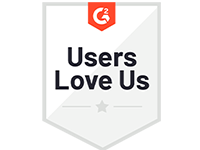
Customer satisfaction: We’re the eSignature software that enterprises love. Rated as the top choice on G2, OneSpan Sign has a Net Promoter Score (NPS) of 82.
Enterprise-grade solution: Trusted by major organizations globally, we have a long track record in highly regulated industries.
Security and compliance expertise: With over 30 years of experience, we are a global leader in authentication and have been recognized in security reports by industry analysts such as Gartner and Frost & Sullivan.
OneSpan Sign Integration for Workday is a comprehensive solution to streamline employee hiring, onboarding, and benefits management. Now your HR teams can be more productive and enhance the employee experience by streamlining the document creation and signing process right within Workday.






