HIGHLIGHTS
The Insurer Challenge
It’s more critical than ever to achieve end-to-end digitization and remove any remaining paper and manual steps. As insurers focus on modernizing systems and improving efficiency, a digital-first experience is key to high completion rates for policyholder transactions.
The Solution: OneSpan Sign for Guidewire PolicyCenter
OneSpan Sign for Guidewire PolicyCenter is a scalable and secure enterprise eSignature solution. With it, policyholders can easily eSign documents from any device. Insurers maintain an end-to-end digital workflow, from sending to signing to storage, with powerful pre-built automations for speed and productivity.

OneSpan Sign for Guidewire PolicyCenter™ is an eSignature solution that equips insurance carriers to seamlessly manage policy applications and deliver a frictionless sign-up process for applicants. Leverage OneSpan Sign’s intuitive and secure eSignature integration in all channels, including agent, call center, online, and mobile.
With OneSpan’s Ready for Guidewire integration, insurers will be able to accelerate the document approval and completion process. A seamless workflow automatically triggers signing requests and downloading of signed documents back to PolicyCenter.
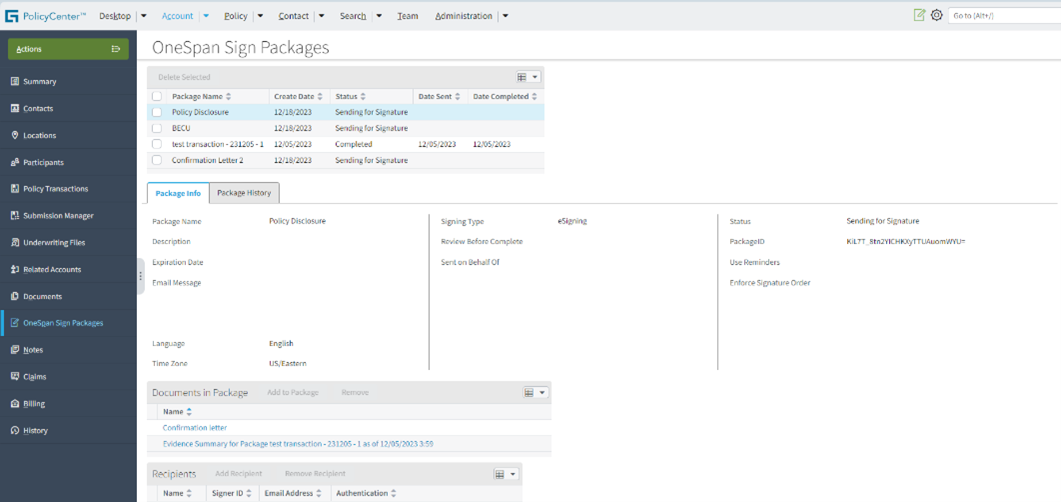
Solution benefits
- Transactions completed in 15 minutes (instead of days or weeks)
- Up to 90% reduction in NIGO rates – no more missing signatures
- Best price-per-value – customers have saved up to 75% over Docusign
- Top G2 scores for ease of use, quality of support, and customer branding
Integration benefits
- Cloud native: Pre-built workflows get users up and running quickly with no additional training needed
- On-premises: Built-in UI for adhoc processes, with the flexibility to configure workflows
INTEGRATION SPECIFICATIONS
Lines of business
- Personal auto
- Personal homeowners
- Commercial lines
- Workers compensation
Version Supported
PolicyCenter, cloud native
Geographic Regions
NA, EMEA, APAC
Languages
English, French, Danish, German, Spanish, Italian, Dutch, Portuguese, Russian, Chinese Simplified, Chinese Traditional, Japanese, Korean, Greek
Additional resources
- Guidewire Marketplace: OneSpan Sign Accelerator for PolicyCenter
- Case study | See how white-labeling increased this insurer's completion rates by 23% within 30 days. Read the case study
- Demo video | PolicyCenter on-premises: How it works






