Safeguard digital accounts and secure financial transactions
OneSpan’s market-leading strong authentication, mobile application security, and threat detection solutions protect over 300 million end-points globally.
Request a demo Talk to us about Digipass FX
Trusted by:


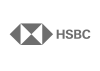


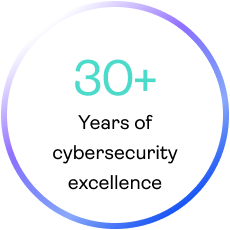
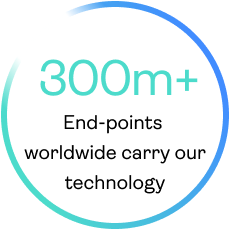

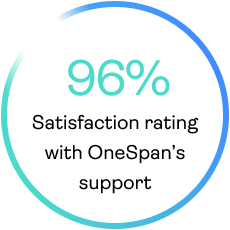
The widest range of user authentication, digital transaction security, and mobile app shielding solutions.
Designed for the banking industry and beyond.
Digital banking authentication & transaction data signing
As a proven leader in authentication solutions for digital banking, we have deep expertise in both user authentication and transaction authentication (also known as transaction data signing or dynamic linking).
Millions of financial transactions annually are secured by our CRONTO technology in compliance with regulations like PSD2. CRONTO creates a transaction signature unique to each transaction to preserve data integrity and ensure authenticity. Just as important, users tell us it’s the easiest and fastest to use.

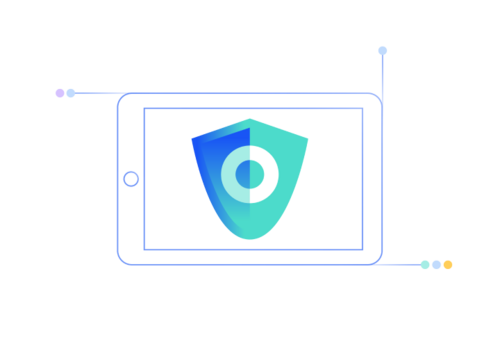
Mobile app shielding
Robust security is essential for any mobile app that carries Personal Identifiable Information (PII), or other sensitive and confidential information – especially related to banking and payments, or business operations.
Mobile app shielding protects mobile apps against sophisticated malware, mobile banking Trojans, overlay attacks, and many other mobile threats. Insulate your mobile app so it can operate securely even in potentially hostile environments, such as jailbroken Android and iOS devices.
Workforce authentication for all industry sectors
To protect against increasingly sophisticated social engineering attacks, credential theft, and account takeover, organizations need strong employee authentication that is easy to use.
Now you can eliminate passwords and simplify the remote login experience with phishing-resistant Digipass FIDO2 security keys based on FIDO standards.

See how customers in financial services use our products
BBVA
BBVA uses OneSpan’s CRONTO devices to protect corporate clients against social engineering attacks. Clients like the ease of use. Now it’s faster and easier to securely authorize transactions.

SuMiTB
Sumitomo Mitsui Trust Bank (SuMiTB), Japan’s largest trust bank, is advancing mobile banking security with SCSK and OneSpan’s FIDO cloud authentication solution, to strengthen its mobile banking security and address the growing threat of phishing-related fraud.

EagleBank
EagleBank offers clients a choice of hardware or software authentication. By partnering with OneSpan, the bank can meet all of their clients’ preferences, boosting customer satisfaction.

Sony Bank
Having the ability to fully secure the Sony Bank App gave the bank the confidence to move forward with new mobile services. Learn how OneSpan's App Shielding protects the app.

Additional resources
Video
PSD3 & the PSR: What's next for EU banks and PSPs

White Paper
Passkey security: Phishing-resistant protection by design
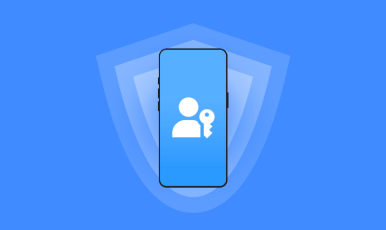
Webinar
Mastering the fraud kill chain: Mobile threat intelligence & real-time prevention

Blog
Device and behavioral intelligence are now non-negotiable for banks

Microsite
Digipass® FIDO2-ready catalog for workspace authentication

Blog
Regulatory updates: Strong authentication for digital banking and the enterprise workforce







