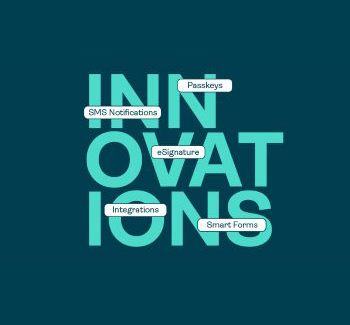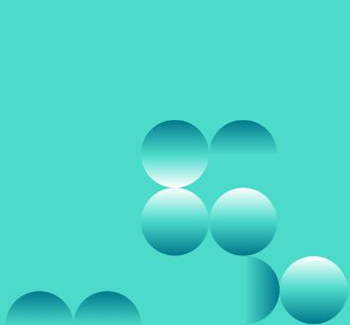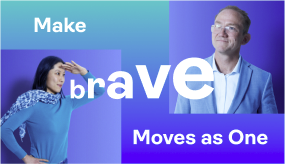When invited to sign a PDF document, Word document, or other digital contract through OneSpan Sign, it is easy to apply an electronic signature to the document as part of a fully digital process. With OneSpan Sign, you can sign on your Apple iPhone, iPad, or any other Mac, Android, or mobile device.
Sign documents on iPhone with OneSpan Sign e-Signatures: step by step guide
Follow the screenshots within the video tutorial below to learn how to e-sign a document from your mobile phone using OneSpan Sign. See how easy it is to sign!
- First you’ll receive an email on your mobile device. Tap the Go to Documents to access the document you need to e-sign.
- Next, you may be prompted to read and sign the E-Sign Disclosures and Consent document. Pinch and zoom to resize the text and read the desired areas. Click the checkbox to confirm you have read and consent to the terms of the document. Click Accept.
- You’ll then be directed to the documents that require your signature. The menu on the left-hand toolbar will indicate the number of documents that require your signature.
- Once a document is selected, it is time to start signing! Tap the signature field to apply your signature. If a handwritten signature is required, tap the signature field and the mobile signature capture pad will appear. Use your finger on the trackpad or a stylus or apple pencil to draw your handwritten signature. If needed, you can easily erase and draw a new signature. When complete, tap Done.
- A progress bar is visible on the top right of the screen which will indicate how many signatures are left to sign. After applying all necessary signatures, click the Confirm button. Digital encryption is then applied to the signed document as a final confirmation that the signing ceremony is complete.
- That’s it! You have just e-signed a document using your mobile device.
Browse more video tutorials about electronic signatures in the OneSpan Resource Center:
- How to E-Sign a Document from the Dashboard in OneSpan Sign
- OneSpan Sign E-Signing Experience
- OneSpan Sign Mobile App: How to Send and E-Sign Documents
Digital signatures vs electronic signatures
When signing documents on an iPhone, iPad, or other iOS device, it is important to understand the distinctions between an electronic signature and a digital signature. These terms are often used interchangeably, but they refer to different concepts.
An electronic signature is a digital symbol, whether created by an electronic signature software or hand drawn on your mobile device, that signifies that the signer has expressed consent to be bound by the terms of the signed contract. In effect, this is an electronic version of the wet-ink signature used for thousands of years.
A digital signature is different. Rather than capturing consent, a digital signature is encryption/decryption technology applied to an electronic signature to prevent tampering. Users do not apply a digital signature to a document. Instead, they apply an electronic signature that is built using digital signature technology.
Why use OneSpan Sign electronic signatures
- Process Efficiency: Electronic signatures are an essential piece to the digitization process. By leveraging OneSpan Sign, you can create a fully end-to-end digital workflow, reduce paperwork and document errors, create efficiencies with reusable templates, and close business faster.
- Easy to Integrate: Using open APIs and SDKs, you can embed e-signing functionality to all your business processes and applications. We include everything you need to rapidly develop and deploy OneSpan Sign, including support for common programming languages, documentation, sample code, and more.
- Superior Experience: Put your band front and center in the signing experience. With OneSpan Sign, you can apply your branding, style, and colors to maintain a consistent customer experience. Our signing experience is also optimized for online and mobile channels and compatible with iOS and Android devices and popular web browsers, including Macbook Pro, Safari, iPod Touch, iPhone, iPad, and Android devices like Google Picel, Android One, and Samsung Galaxy. You can be assured that your customers will be able to sign wherever, whenever, and however they like.
- Secure E-Signing: In addition to a digital signature and tamper seal after each person has signed, OneSpan Sign also meets the requirements for all three forms of electronic signature recognized by countries around the world – the simple, advanced, and qualified electronic signature (QES).
- Mobile Apps: OneSpan Sign can be accessed through a web browser on a mobile device. The signing UI and documents are optimally rendered, allowing for easy navigation during the e-signing process. In addition, OneSpan Sign offers a native mobile app for iOS and Android on the Google Play Store or Apple App Store to send documents for signature from a smartphone or tablet.
Browse some of the most commonly asked questions regarding OneSpan Sign and electronic signatures.
What if I need to send documents for electronic signing or if I need to sign a lot of documents on my iOS device?
The OneSpan Sign user interface clearly displays each document that requires a signature from your signer. This creates a straightforward and intuitive experience and ensures that no signatures are missed.
Are electronic signatures on the iPhone and iPad secure and legal to sign PDFs?
Yes. Though laws and regulations vary from country to country, over 60 states around the world have passed laws establishing the use of electronic signatures. This includes the Electronic Signatures in Global and National Commerce Act (ESIGN Act) and the Uniform Electronic Transactions Act in the United States and the eIDAS regulation in the European Union (EU).
To learn more about regulations in your area of operation, consult our eSignature Legality Guide.