OneSpan Sign Developers: Consent Document vs Default Consent – Part1

Can I remove the OneSpan Sign default consent form? Is it possible to upload our own Electronic Disclosures and Consent document? What’s the difference between consent document and default consent form?
These are common questions we hear, so let’s clarify how you can customize the consent and default consent documents. Without further delay, let’s get started!
Consent Document
In OneSpan Sign, a consent document is a document used to confirm that a person agrees to the terms of the transaction and wishes to continue with the process.
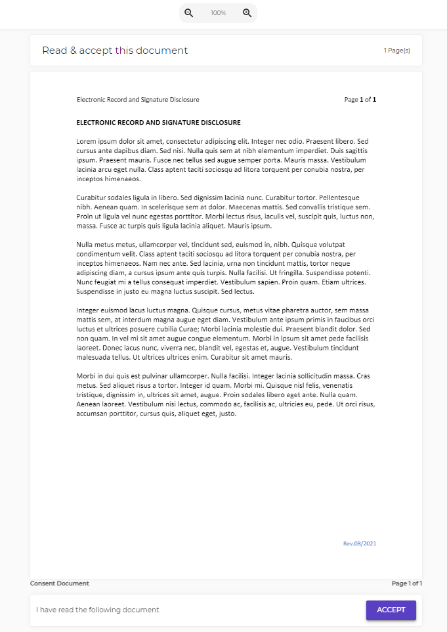
During signing ceremony, the signer can either accept or decline the consent document. To ensure this step in the process is straightforward as possible, you won’t be able to include both the acceptance signature alongside other signature types and fields.
For RESTful API User:
OneSpan Sign makes it easy to flag a document as a consent document. When creating a transaction and building your JSON, don’t specify any “fields” in the “approvals” node. See the example below:
HTTP Request
POST /api/packages
HTTP Headers
Authorization: Basic api_key / Bearer access_token Accept: application/json Content-Type: multipart/form-data
Request Payload
{
"roles": [
{
"id": "Role1",
"signers": [
{
"email": "[email protected]",
"firstName": "1.firstname",
"lastName": "1.lastname",
"company": "OneSpan Sign"
}
]
}
],
"documents": [
{
"approvals": [
{
"role": "Role1"
}
],
"name": "Test Document"
}
],
"name": "Accept-Only Transaction",
"language": "en",
"description": "Some Description",
"status": "SENT"
}
For SDK User:
Slightly different from the RESTful, SDK users would specify the signature type as “accept-only” when creating the transaction. See below:
Java SDK
DocumentPackage documentPackage = PackageBuilder.newPackageNamed("Accept-Only Transaction")
.withSigner(SignerBuilder.newSignerWithEmail("[email protected]")
.withCustomId("Signer1")
.withFirstName("John")
.withLastName("Smith"))
.withDocument(DocumentBuilder.newDocumentWithName("Document1")
.withId("Document1")
.fromFile("file_path")
.withSignature(SignatureBuilder.acceptanceFor("[email protected]"))
)
.build();
.NET SDK
DocumentPackage documentPackage = PackageBuilder.NewPackageNamed("Accept-Only Transaction")
.WithSigner(SignerBuilder.NewSignerWithEmail("[email protected]")
.WithCustomId("Signer1")
.WithFirstName("John")
.WithLastName("Smith"))
.WithDocument(DocumentBuilder.NewDocumentNamed("Document1")
.WithId("Document1")
.FromFile("file_path")
.WithSignature(SignatureBuilder.AcceptanceFor("[email protected]"))
)
.Build();
Default Consent
Instead of specifying a consent document for every transaction, you can also upload a default consent form to your account level settings, and it will be automatically added to your newly created transactions.
To do so or to remove the default OneSpan Sign consent document, contact our Support Team. Our support agent will help you make adjustments to your account.
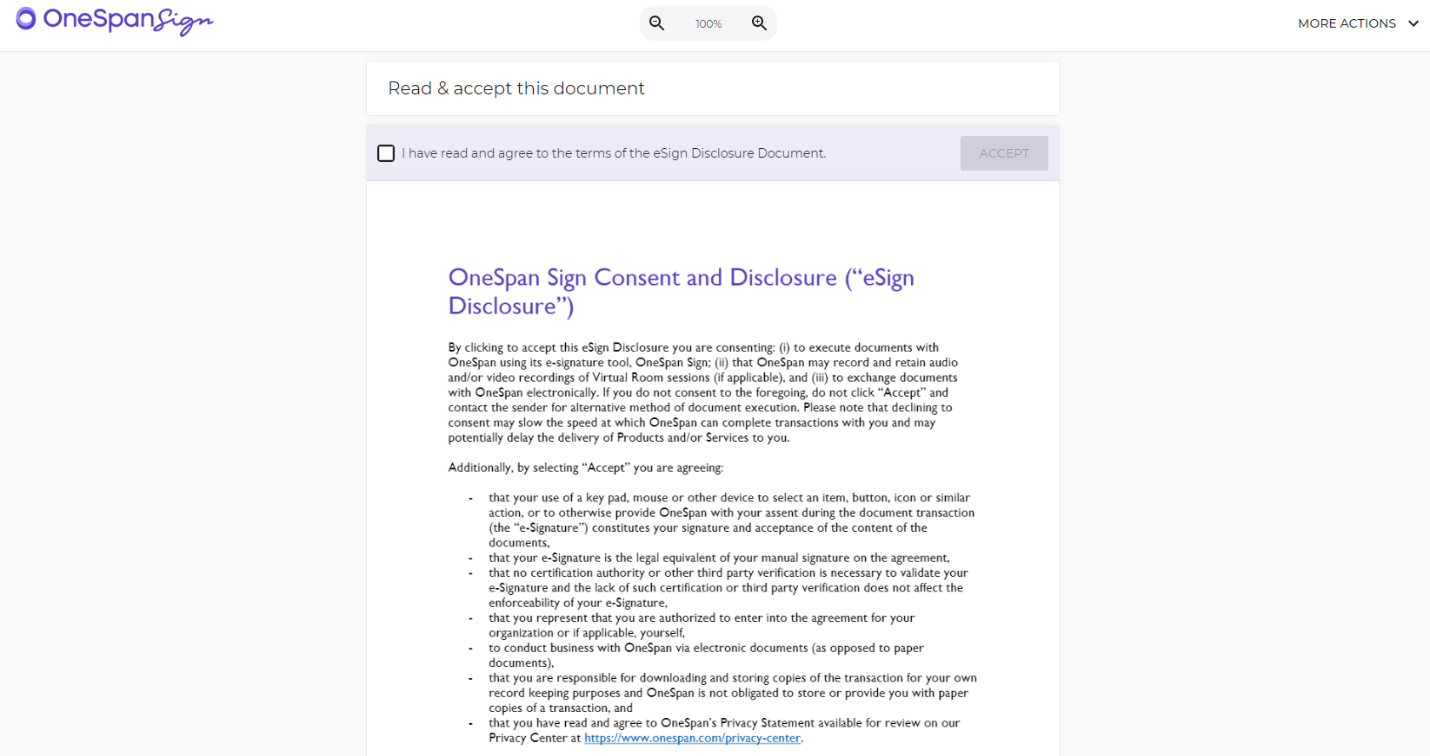
Default Consent vs Consent Form
The default consent form is a kind of consent form like any other. However it differs from the normal consent document in several key aspects:
- You can specify any signing order for a consent form, but the default consent is always displayed at the beginning of the signing ceremony.
- The default consent form acts as a blocking point. the signer won’t be able to view the subsequent documents without completing the default consent form first. Signers can preview the whole transaction in the presence of other consent forms.
- You won’t be able to send a transaction consisting of the default consent form alone, whereas it’s possible to have an accept-only transaction with only consent forms.
Looking Forward to Upcoming Installation
This concludes today’s blog. By now, you should be able to create a consent document, to replace the default consent form, and to tell the differences between them. In the next blog, I will share some useful tips and best practices for designing your e-signature workflows that include consent or default consent forms.
If you have any questions regarding this blog or anything else concerning the integration of OneSpan Sign into your application, visit the Developer Community Forums. Your feedback matters to us!








