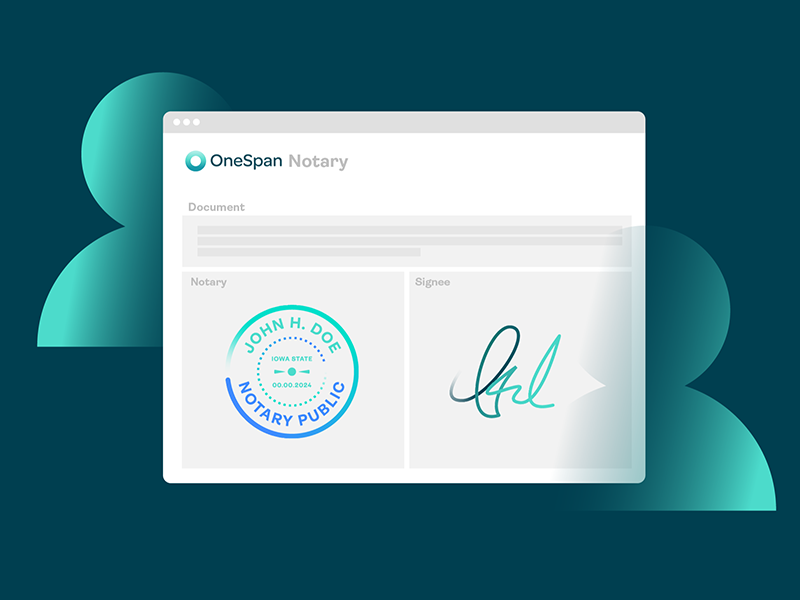OneSpan Notary offers a digital alternative to traditional notarizations by allowing notaries to electronically notarize documents with In-person Electronic Notarization (IPEN). With IPEN, notaries can conveniently notarize documents with signers face-to-face by leveraging electronic signatures and digital capabilities, while delivering a secure, compliant, and efficient process.
A notary can complete an in-person electronic notarization with signers on a computer, laptop, or tablet to facilitate the notarization process by following these steps:
- The notary electronically uploads and prepares the document for notarization
- The notary and signer meet at a physical location
- The notary validates the signer’s identity by verifying their government-issued ID
- The notary presents the electronic document to the signer via a computer, laptop, or tablet
- The signer electronically signs the document
- The notary electronically witnesses, e-signs, and applies their electronic notary seal to the document
- At the end of the in-person electronic notarization session, the notary can enter additional information in the eJournal and has access to an audit trail capturing the detailed events of the notarization
Learn more at www.onespan.com/notary or talk to an expert to start using IPEN today.