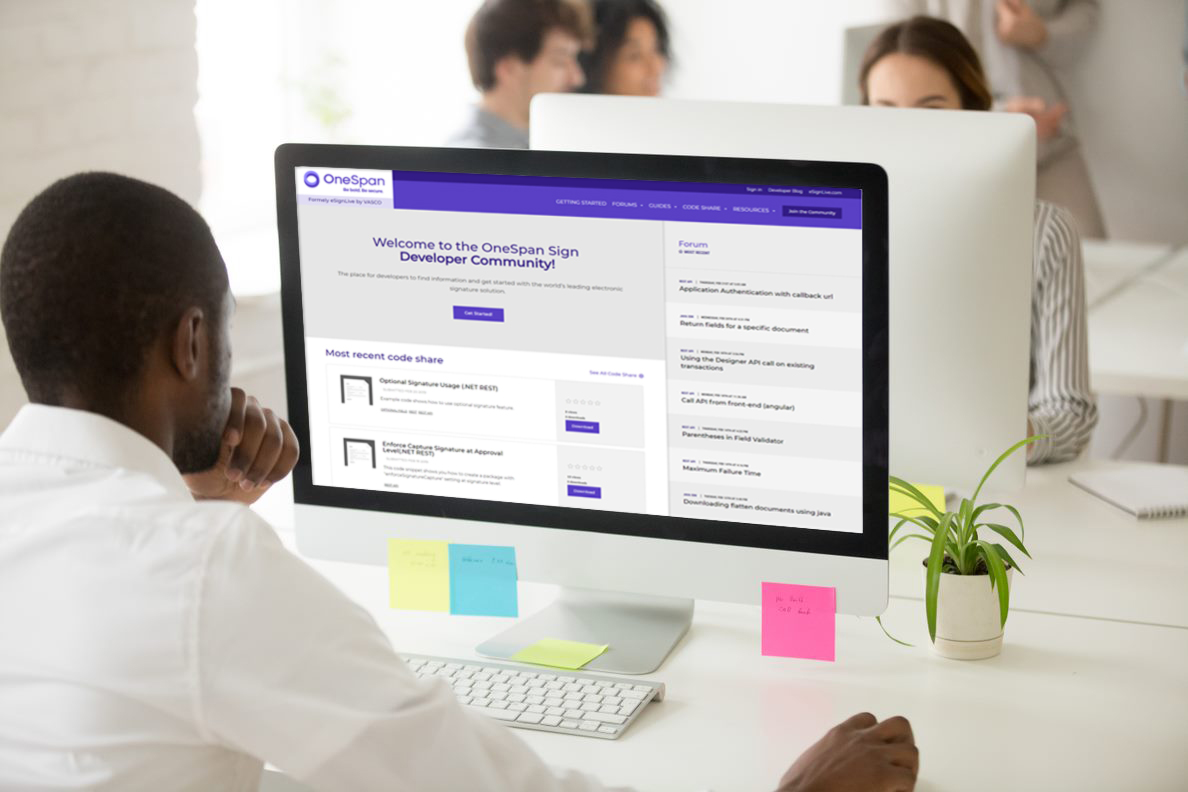OneSpan Sign Developer: Release 11.46 Overview – Part 2

OneSpan Sign version 11.46 was recently deployed to preview and sandbox environments, and the update includes new and exciting product capabilities. In the first part of our blog series blog, we outlined some of the most notable updates in this release. Picking up where we left off, we will unveil more features in this blog and explain how these solutions could empower your use cases. Let’s get started!
Add Geolocation to Evidence Summary
As an essential feature of an electronic signature solution, an audit trail records information about what took place during the signing workflow and clearly captures who signed, what documents, when (Date & Timestamp), and how (IP address). As of release 11.46, in order to further increase an organization’s compliance, the transaction owner can now optionally request to record a signer’s geolocation information (Coordinates) in the evidence summary.
If a transaction has enabled the geolocation setting, the browser will popup a geolocation request when the signer opens the transaction.
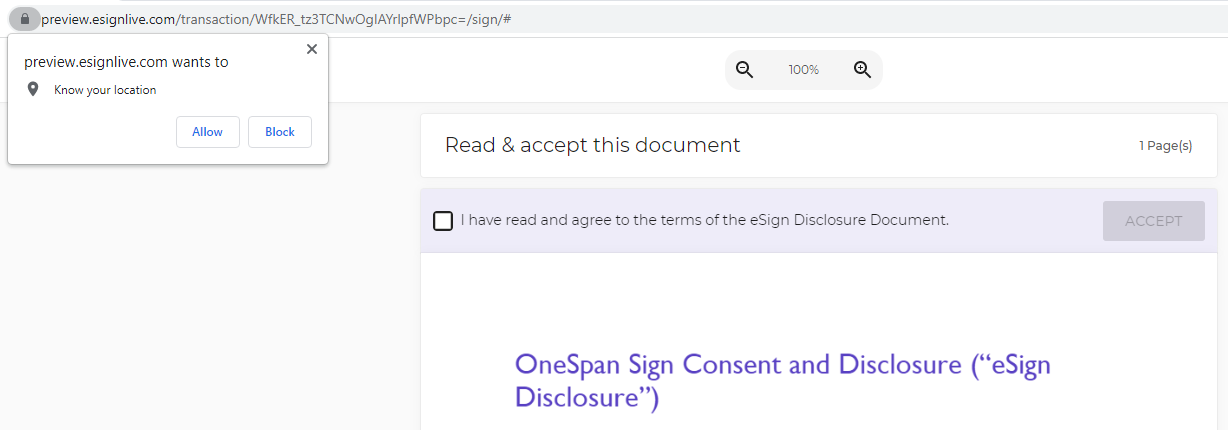
The signer has the option to allow or block the request. And if they accepted, an additional entry will be added to the Evidence summary after the signing session event:
Geolocation latitude: xxxxxxxx, longitude: xxxxxxx
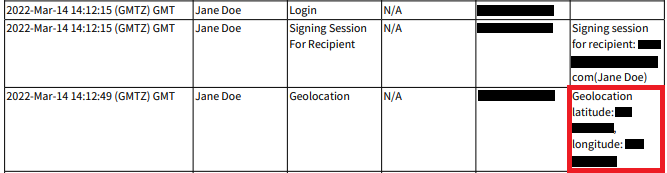
Whether to request collecting geolocation information is determined by a transaction level setting:
“settings” > “ceremony” > “geolocation” : true/false
Note:
- The feature will be turned off by default, hence it won’t affect the current signer experience.
- Considering it’s a transaction setting, it’s also possible to specify the default value at the account level by contacting our Support Team.
Support Grouped Checkboxes
Back in release 11.44, in order to allow senders to design multiple choice questions and have their signers select one answer from a defined list of choices, OneSpan Sign enhanced the checkbox validation rules and allowed senders to associate multiple checkboxes to a group.
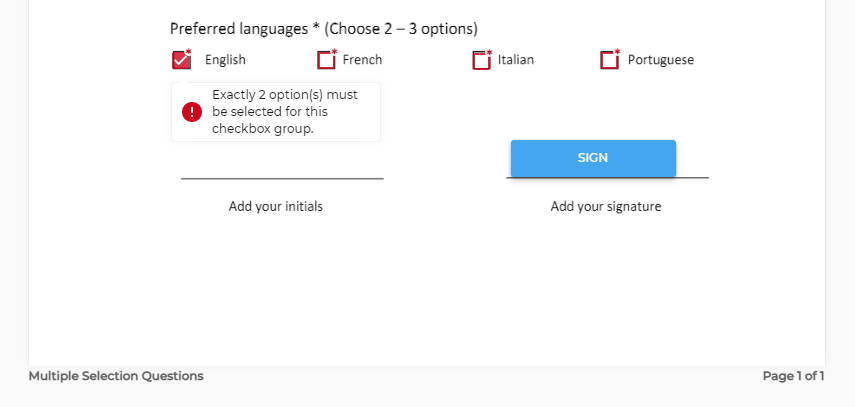
In order to take one step further, OneSpan Sign has made the validation rules even more flexible by introducing the minimum and maximum required options in a group. With this capability, the sender can now achieve these use cases in a checkbox group:
- At least: Enforce the signer to select at least 2 options
- At most: The signer can choose at most 4 options
- Range: The signer can select 2 to 4 options among the selections
- Exactly: The signer have to choose 2 options out of 4 selections
Ad-hoc users can specify these validation rules directly in the designer view.
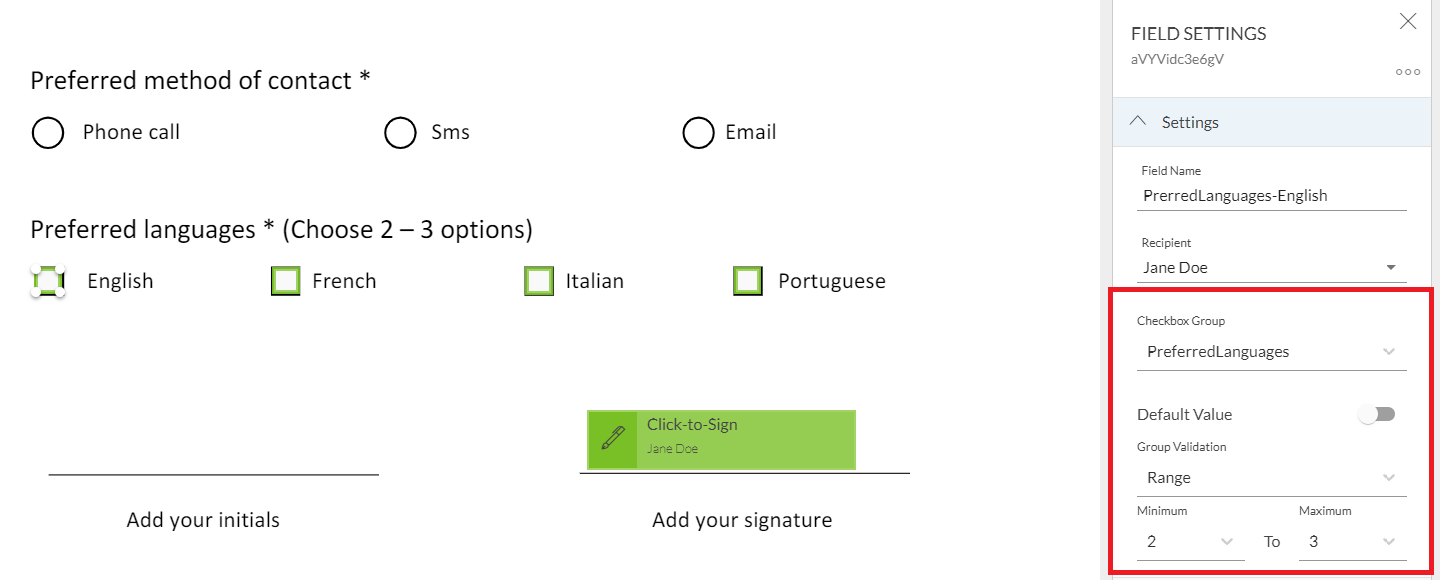
Integrated users can achieve these four logics by defining “minimumRequired” and “maximumRequired in the validation rules:
“documents” > “approvals” > “fields” > “validation” > “minimumRequired” & “maximumRequired”
For instance, if you want the signer to select exact 2 options, you’d specify both the minimum and maximum required number as 2, see below example JSON:
{
"validation": {
"group": "PreferredLanguage",
"required": true,
"minimumRequired": 2,
"maximumRequired": 2
},
"page": 0,
"width": 12,
"height": 12,
"left": 405,
"top": 218,
"subtype": "CHECKBOX",
"type": "INPUT",
"name": "PreferredLanguage-Italian"
}
Note:
- Specifying validation to any checkbox in a group will apply the same rule to other fields in the same group
- Below are the default validation tooltips for these four scenarios:
- "At least<x> option(s) must be selected for this checkbox group"
- "At most<x> option(s) must be selected for this checkbox group."
- "Exactly <x> option(s) must be selected for this checkbox group"
- "<Min> to <Max> option(s) must be selected for this checkbox group"
We Appreciate Your Feedback
Hopefully this article has provided a helpful guide to new and updated features in the 11.46 release. If you have any questions regarding this blog or anything else concerning integrating OneSpan Sign into your application, visit the Developer Community Forums. Your feedback matters to us!