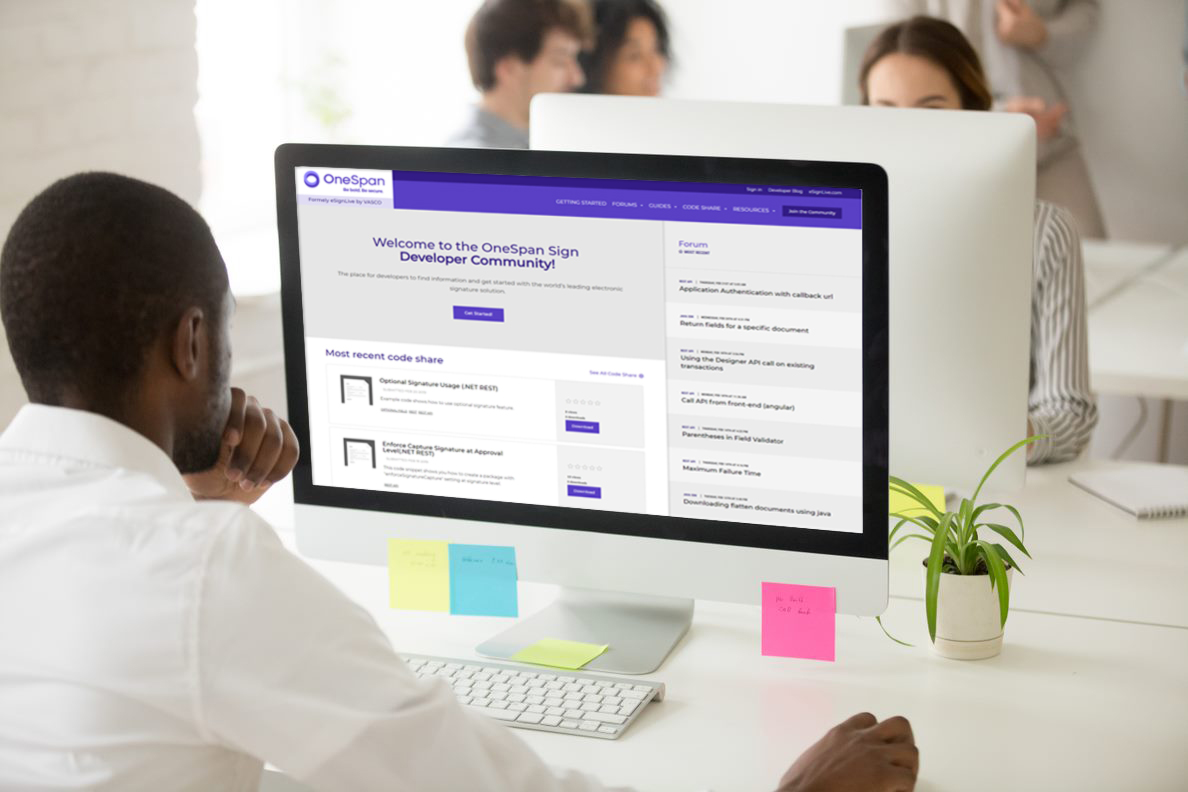OneSpan Sign How To: Customizing the Designer View

In OneSpan Sign, the designer allows you to embed the signature placement and document review experience in your own web page. Users of your application will be able to create and place signatures and fields through the OneSpan Sign graphical user interface. The process involves three steps: creating the package, creating a session, and accessing the designer. In this blog, I will show you what you can customize in the designer view.
Designer
If you don't know how to create a designer session, you can follow this feature guide. Additionally, it is important to note that the designer view can only be customized by sending support a request. It is not available through the SDKs or REST API. Through the designer, you can achieve the following:
- Add/Move/Edit/Delete Signature
- Add/Move/Edit/Delete Field
- Browse all documents in package
- Send package for signing
- Invite signers
Below is a screenshot of the new designer view with all the options that you can choose to enable or disable.
For example, you can choose to remove the "SEND TO SIGN" button, if you don't want your sender to send the transaction and be able to review it. You also have the option to change the default document view type on the right hand side to "grid". This will show a small preview of the document. Below are the default values for the designer. You can include the JSON below with your own values in your request to support.
{
"saveLayout": true,
"applyLayout": true,
"addSigner": true,
"send": true,
"addDocument": true,
"editDocument": true,
"deleteDocument": true,
"documentCollectionDefaultViewType": "list"
}If you have questions regarding this blog or anything else concerning integrating OneSpan Sign into your application, visit the developer community forums: https://developer.OneSpanSign.com/. That's it from me. Thank you for reading! If you found this post helpful, please share it on Facebook, Twitter, or LinkedIn.
Haris Haidary
Junior Technical Evangelist
LinkedIn | Twitter