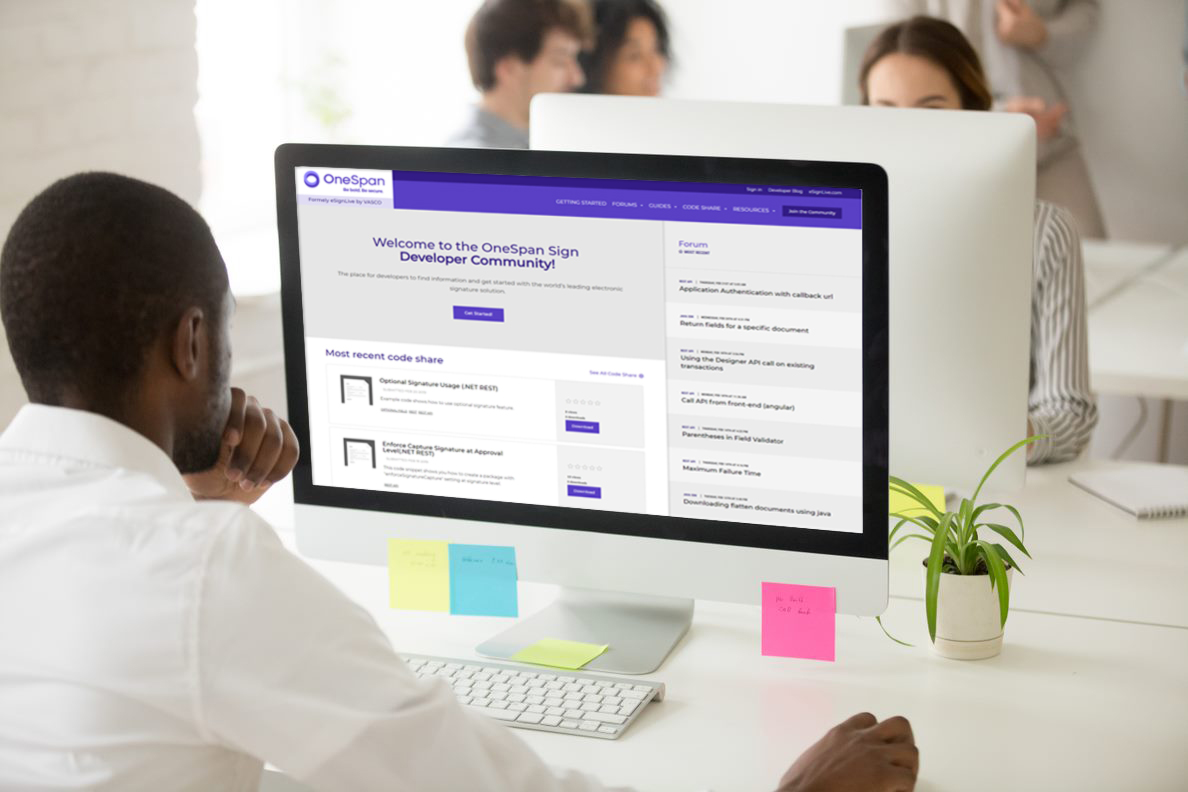OneSpan Sign Developer: Release 11.36 Overview – Part 2

OneSpan Sign version 11.36 was recently deployed to all environments, and the update includes new and exciting product capabilities. In the previous blog, we outlined some of the most notable updates in this release. Picking up where we left off, we will unveil more features in this blog and explain how these solutions could empower your use cases. Let’s get started!
Session Expiry Warning
Some organizations are concerned by idle users, because long period of inactivity increases the exposure of session-based attacks and poses a security risk to the signing ceremony. Signer Session Expiry is one of the mechanisms OneSpan Sign introduced to address this vulnerability and protect your security. Signer Session Expiry automatically times-out a user from your document when the session expires and displays the error message below:
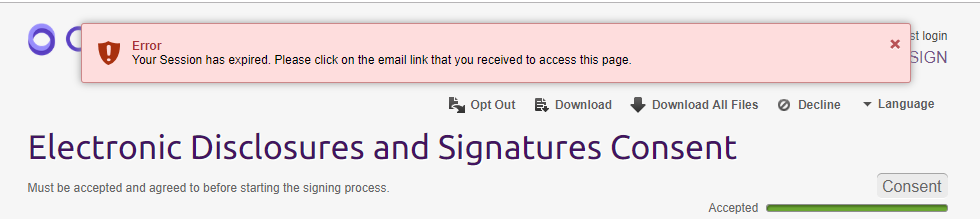
As of version 11.36, OneSpan Sign presents a warning on New Signer Experience with the potential to refresh the session when it is close to an end. This allows the signers to take their time without the concerns of session expiry.
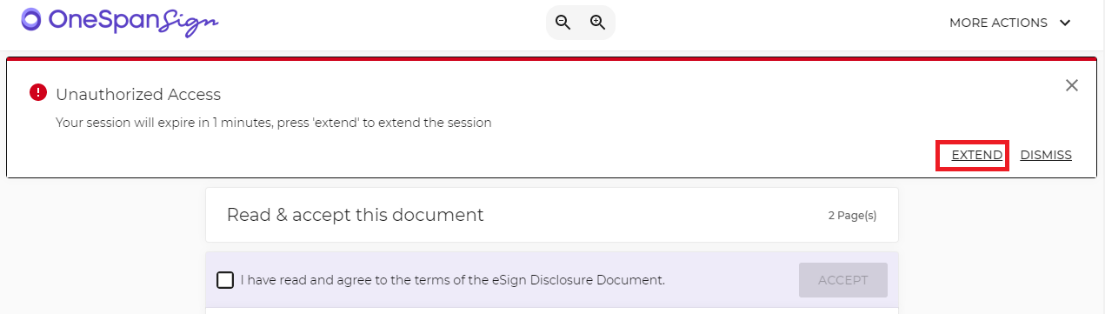
This capability is only offered in the New Signer Experience, however you do have the flexibility to customize the wording and the number of minutes when this warning appears prior to the session expiry by contacting our Support Team.
Multiple Signers Share the Same Email
Email was used to uniquely identify a signer within a transaction. Since release 11.36, however, OneSpan Sign allows multiple signers to share a same email address, which facilitates use cases like a husband and wife or borrower and co-borrower to share a common mailbox. As long as the first and last names differ, they will be identified as individual signers, and the sender can assign separate signatures for them. When a transaction is sent out, the shared email address will receive multiple emails for each recipient with different signing links.
In order to maximize the traceability and to ensure the probative value of the contract, we strongly recommend that senders enforce an Authentication Method other than Email address to uniquely identify each signer when using this feature.
Note:
- This feature is only available for external recipients who do not have OneSpan Sign account. For example, you can’t have two signers sharing the sender email address.
- Currently the feature doesn’t support workflows which involve Fast Track, Change Signer, or SSO login. These supports will be added in a future release.
Email Templates & Local Languages
The “Local Language” feature allows you to create email templates and signing ceremony UI labels in an additional language, which OneSpan Sign does not support. In a previous blog “Local Language Support”, we introduced the scope of the localization as well as how to leverage the feature. As of 11.36, we now have more signer-facing email templates supporting localization in the “local” languages. The templates include:
- “email.remind.signer”
- “email.reassign.newSigner
- “email.notify.mobile”
- “email.attachment.rejected”
- “email.unlock.signer”
Contact our Support Team to define these local email templates.
Customize Signature Stamp for Delegates
As a sender, the “Access Delegation” feature allows you to grant others in your organization access to your OneSpan Sign account while you’re away from the office. With access delegation, the delegate is able to create, view, and sign transactions in the delegator’s stead.
In order to enhance the auditability of delegation function, especially when the delegate has signed a signature on behalf of delegator, you now have the option to customize the signature stamp, so the document shows the signatory is a delegate and for whom.
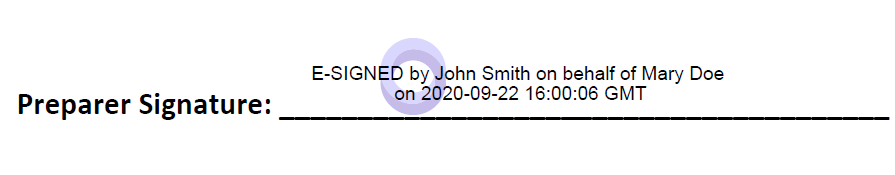
This enables the stamp of signatures applied by delegates to reflect their role as delegates. For example, the signature in the screenshot above has been applied here:
E-SIGNED by $signer_name; on behalf of $delegator; $line_break; on $date;
To customize the signature stamp for delegates on your account, choose your own wording and contact our Support Team.
Hopefully this article provides a better idea of what features have been delivered or updated in the release 11.36. If you have any questions regarding this blog or anything else concerning integrating OneSpan Sign into your application, visit the Developer Community Forums. Your feedback matters to us!